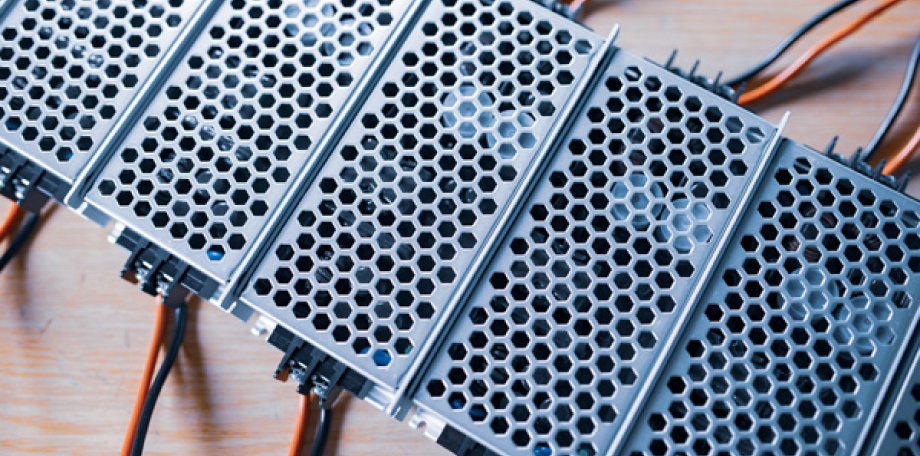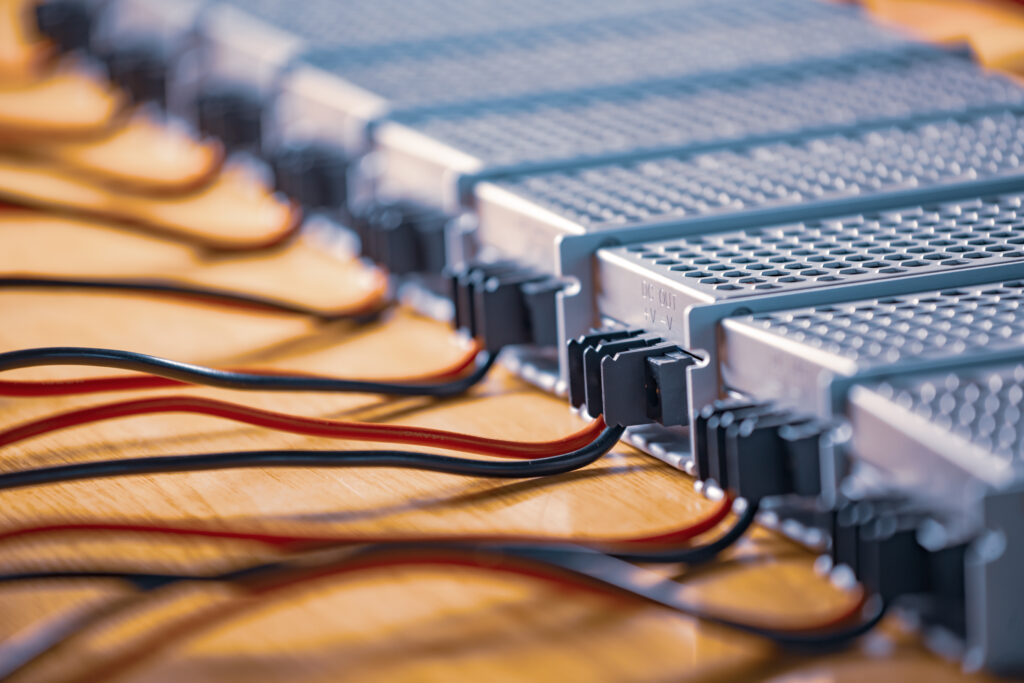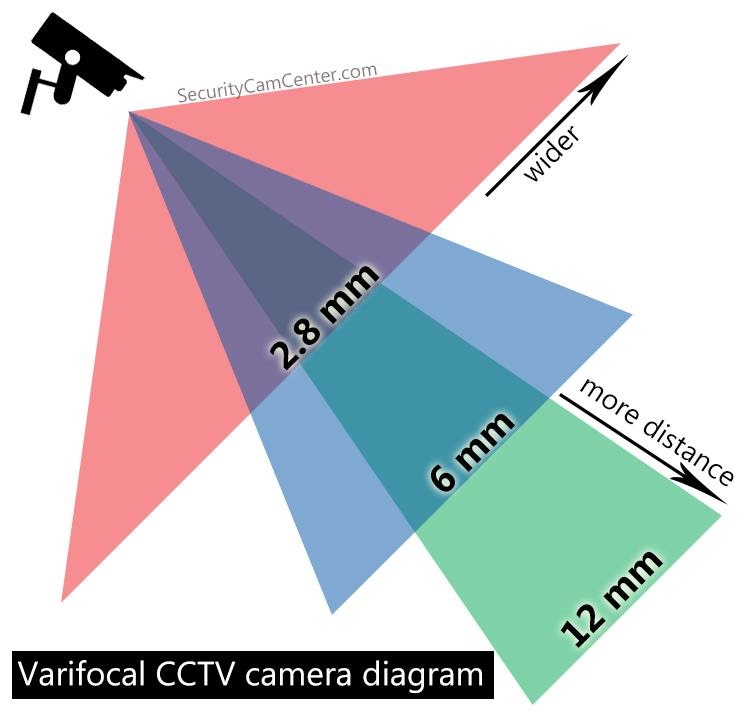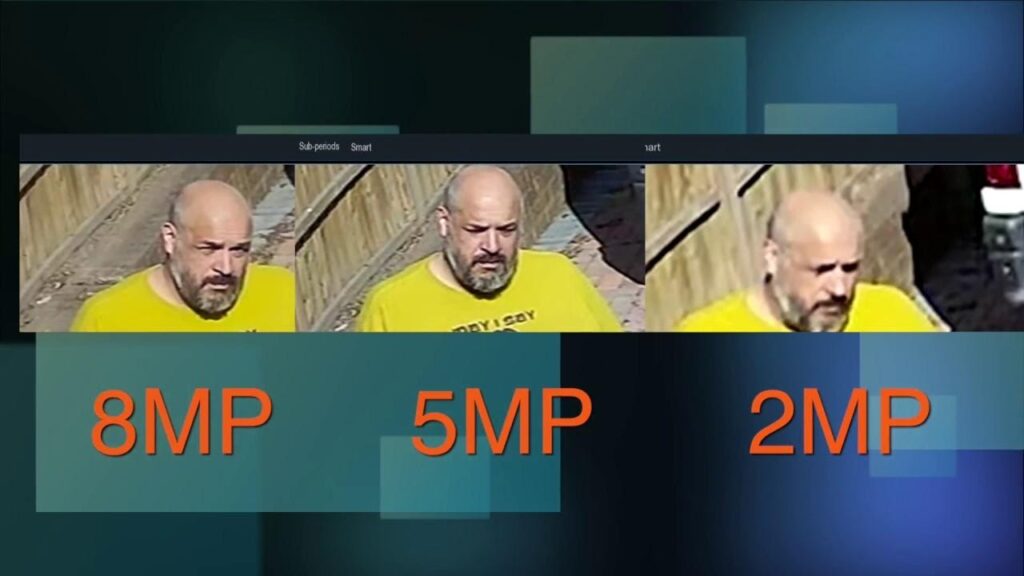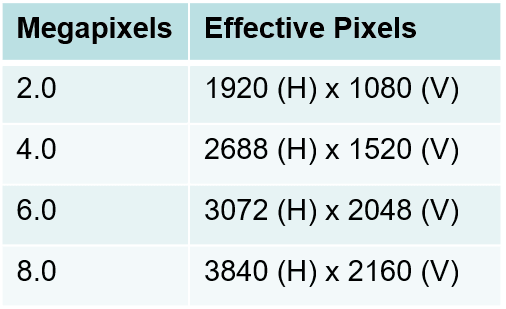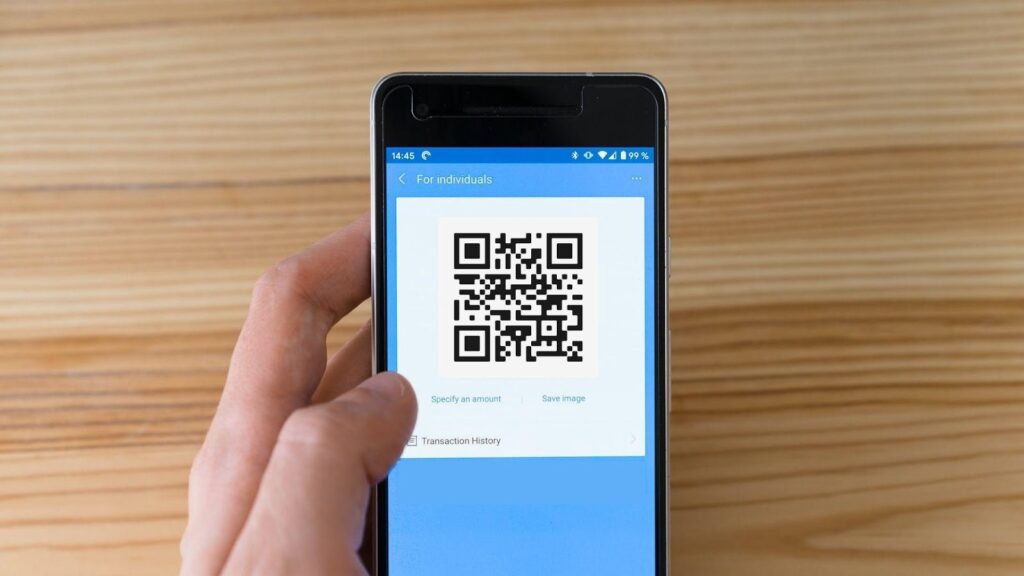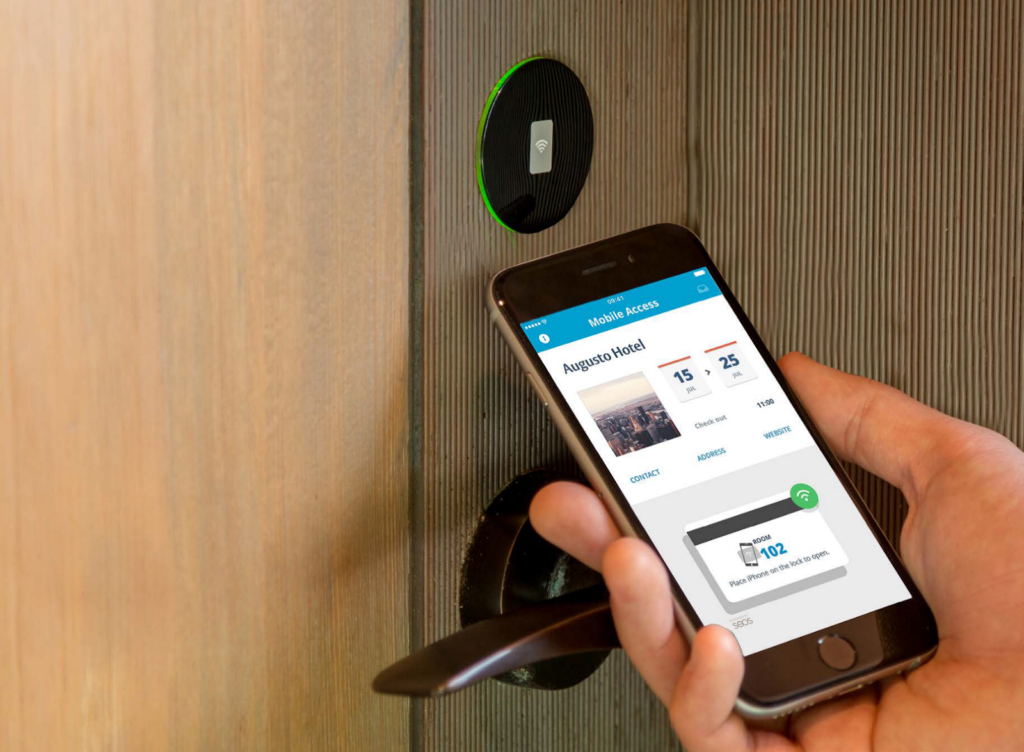The point of all this is that if for some reason the main power circuit is suddenly disconnected, the UPS can protect vulnerable and expensive hardware components from damage to memory and physical infrastructure. Arguably most importantly, installing a UPS device also means that important data will not be lost or damaged due to a total power outage during transmission.
For most daily PC activities, the risk of permanent data loss or errors in the event of an unexpected process interruption is actually quite high, so there is usually an approved shutdown procedure for almost all types of activities. data transmission. It’s as easy as removing a USB memory stick from a laptop, you must click eject to safely remove it.
Conversely, if you simply remove the peripheral device from its slot at the moment when the last photo or document appears to have been successfully transferred, the PC may not have finished writing all the data required to make it fully readable by both parties. In the future. In the worst case, this may cause the device to be unable to read the file at both ends of the transfer process. Data damaged or damaged in this way can sometimes still be rescued by specialized recovery technicians, unless they cannot repair or restore it, otherwise it will be lost forever.
This is one of the key reasons to always keep a backup of your important files. It only applies to your data, which is generally saved in a format designed to move as you wish. Rather, each time the computer is turned on and running, a more thorough background transfer process will continue to occur at the hardware and operating system levels. Many of these are the absolute key to the operational capabilities of the machine. In the event of a sudden power failure, it is the disruption of these core processes. Even a simple desktop computer can cause irreversible damage. This is the purpose of the UPS power.
TYPES OF UPS POWER SUPPLY
As we mentioned earlier in this guide, there are many different types of UPS systems on the market today. No matter which model or brand you ultimately choose, you will find that it provides a wide range of different features and settings, from numerous connection interfaces to built-in displays, software management packages, and more.
However, these additional features should not be confused with the important issue of choosing the correct UPS core type. Fortunately, the choice basically boils down to a few key variants. In this section, we will discuss each major type one by one and try to determine the UPS power supply that best suits your hardware configuration and operating requirements.
ONLINE UPS
An online UPS system can be considered the best choice for most usage scenarios-it is usually the most expensive type of UPS power supply, providing the best security against unexpected power fluctuations or sudden power failures. As you might expect, the term “online UPS” has nothing to do with Internet connections. On the contrary, it is a fully online UPS power supply, known as a “true UPS”, which means that it can continuously filter, store, and deliver current to your PC even when all conditions are normal.
In short, online UPS is always performing its designed tasks, rather than performing operations only when necessary, which of course means that in the event of a sudden power failure, as far as the computer is concerned, there is a real zero interruption worry, cleanliness, stable power supply continues, as if nothing happened. Although from a hardware or data point of view, this provides the most seamless and secure option to date for the protection of computers and their components, it also means that the power consumption and operating costs of this type of unit UPS are very high. Not to mention the significantly higher cost of the technology itself.
This can be of considerable value in certain key functions and environments where any performance or data loss will be catastrophic, but for most home users this can be considered excessive. In other words, while online UPS systems used to be extremely expensive investments for high-end business networks only, in recent years they have become more important for enthusiastic home users who want the most comprehensive protection for their systems and files.
OFFLINE/STANDBY UPS
Compared to the version described above, the offline or backup UPS is exactly what you imagine from the name. It is not constantly cycling, storing and converting power to a computer or server, but is “idle” until absolutely necessary. In fact, whenever the backup UPS detects that the current in the wall outlet is normal, it will effectively bypass itself. By the time the issue is detected, for most premium models and brands, typically within 5 milliseconds, the offline UPS power will switch to its internal backup battery.
Although these 5 milliseconds are typically within the tolerance of most consumer and home electronics products, it still counts as a very minor “outage”. This is the reason why professional users do not technically consider offline models as “real” UPS devices. However, for most home desktop PC users, they are often full-featured alternatives and are only considered unsuitable for very critical applications, where any risk of data or hardware loss is unacceptable.
HYBRID/LINE-INTERACTIVE UPS
Based on the above definitions, you will find that hybrid UPS systems generally include so-called “online interactive” UPS units, which provide some kind of compromise and an effective balance between cost and performance, which is not surprising. The online UPS supplies power continuously through its battery cycle, while the backup UPS system only switches to battery power when a problem is detected, while the hybrid or line-interactive UPS power supply provides various operating modes. These typically include double conversion mode, economy mode and active filter mode; the hybrid UPS can detect the most suitable mode at any time. This method is achieved through a variable power transformer system, which means that the total power consumption during any typical extended use period is much less than the full online equivalent.
In addition, the interactive UPS is more effective than the offline version in monitoring, managing and adjusting changes in traffic in the event of “power outages” that are more common than complete power outages. Hybrid mode will not have to constantly switch between full or battery power, which means that the long-term health of the battery is greatly increased and further reinforces the overall value proposition of the online interactive UPS.
WHICH UPS SHOULD YOU BUY?
Find the right model, brand, and the size or capacity of the UPS for your needs. There are a few key factors to take into consideration. Regardless of whether you have opted for an online, staby or the hybrid type UPS power supply. These are the main points:
- The type of circuit protection you need
- Blackout protection
- Brownout protection
- Surge protection
- Over-voltage protection
- Under-voltage protection
- Deep discharge protection
- Harmonic distortion protection
- Frequency variation protection
- The amount of UPS power needed
- How many devices are you going to use?
- What is the combined total power draw?
- How long you need to be able to run those devices for the event of a black out
- Runtime of a UPS will depend on the size of its battery
- How many devices that the battery is being asked to support
- You need to find the bare minimum amount of time you would need to access your computers (finish or stop and save any active processes and shut down it properly)
When purchasing a UPS system, other factors to consider are generally not as important as the factors listed above, but can still affect your purchasing decision. Include the appearance of the device, the overall physical size and shape, and where your home or office would be located for optimal access and security.